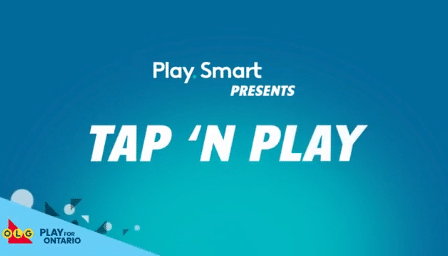How TAP ’N PLAY works
TAP ‘N PLAY games provide unpredictable fun and are simple to play: just load up your device with cash or a voucher, select your wager amount, and then tap to see if you win.
All results are based on a bingo or break open game outcome, depending which game you play. Entertainment display is an animation of the bingo or break open game results and for amusement only.
Two Ways to Play:
Cabinet vs. eBingo Terminal
5 Steps to Play TAP ’N PLAY
-
 1
1Start with a game plan; set a budget in advance and stick to it.
-
 2
2Choose your game: There are different types of TAP ’N PLAY games when it comes to price and prizing: Games with single-priced or multi-priced wagering options, and some offering a progressive jackpot.
-
 3
3Know what you’re playing for: Before you play, check the game’s rules section to understand its prizes and play features.
-
 4
4Set your wager: select the amount you want to wager with each “TAP” and then play.
-
 5
5Cash Out: If you’re playing on a cabinet simply hit “cash out” to print a voucher which you can redeem at the point of sale counter. If you’re playing on an eBingo terminal, any winnings are automatically added to your player account and can also be redeem at the point of sale counter.
1. Start with a game plan
TAP ’N PLAY is exciting, so be sure to have a game plan. You can play anytime – either on TAP ’N PLAY cabinets that are in a separate area from session bingo, or using the eBingo terminals alongside session players.

Set a budget
Decide how much you want to spend in advance. Treat this as part of your entertainment budget: money you’d spend on a night out, not expecting to bring it home.
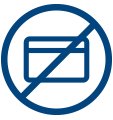
Bring the amount you plan to spend
These games are cash only, so plan around your budget, or use the on-site ATM if needed.

Set a win limit
It’s no fun to be up and then lose it all. When you’re winning, decide in advance when it’s time to walk away. For example, some players set this at the point when they double their money.
2. Choose a game
There are different types of TAP ’N PLAY games when it comes to price and prizing: Games with single-priced or multi-priced wagering options and some offering a progressive jackpot.
3. Know what you're playing for

Before you start, check the rules section on the TAP ’N PLAY device to understand the prize amounts, what combination of symbols are displayed when you win, and any bonus or extended play features. The rules button is found on the device’s main screen.
All results are based on either an unpredictable bingo or break open game outcome, so there’s no way to know what happens on your next tap!
4. Set your bet and play
TAP ’N PLAY is easy and fun. Here’s how to play:
1. Load up a cabinet with cash or a voucher, or enter your player ID on an eBingo terminal, and check that the balance displayed is correct.
2. Place or select your bet, which varies by game theme.
Be sure to check the rules section to understand how your bet will influence the prize you can win. Multi-price games which offer a progressive jackpot require a maximum bet to be eligible for the prize.
5. Cashing Out
Cabinets
eBingo Terminal
Cabinets
Simply hit “cash out” to receive a voucher with your balance, then bring it to the point of sale counter.
If you’re lucky to win $1,000 or more, a jackpot voucher will be printed. Simply present it to the cashier for redemption.
eBingo Terminal
When you’re finished playing, select [EXIT] until you return to the main screen. Any winnings are added to your player account balance and are available when you cash out at a point of sale counter.